
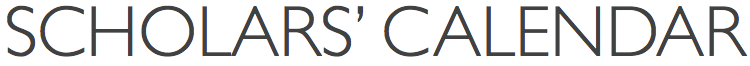

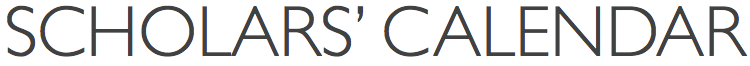
http://www.google.com/calendar/ical/gatescouncil.org_9kccg67eq6l2chdo0f8s35qmic%40group.calendar.google.com/public/basic.ics
webcal://www.google.com/calendar/ical/gatescouncil.org_9kccg67eq6l2chdo0f8s35qmic%40group.calendar.google.com/public/basic.ics
If you use Google Calendar, you can subscribe to the Gates Cambridge events inside of your own account. The easiest way is to click the "subscribe" button on the embedded calendar above:
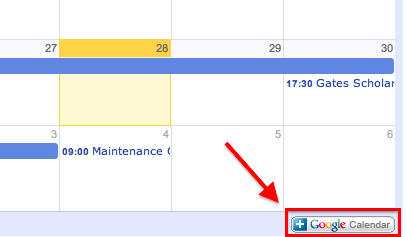
For detailed instructions, see the help files here. The address for the Gates Cambridge Scholars' Calendar is listed above under ical Feed URLs.
File --> New Calendar Subscription --> Paste link above from ical Feed URLs. If you use iCloud, select "iCloud" from the location drop down and the calendar will automatically sync with your iOS devices and other Macs.
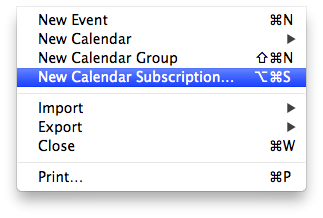
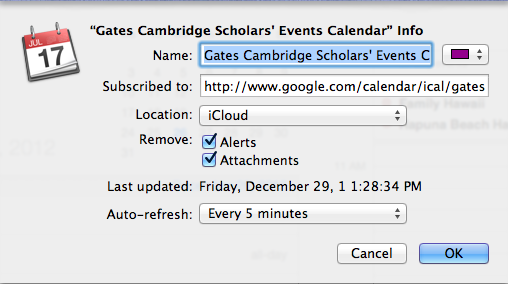
HowToGeek.com has instructions for subscribing to "Internet Calendars" in Microsoft Outlook on your PC. You can skip the part about "Google Calendar" -- and use the link above under the ical Feed URLs section. Jump right to the "Outlook 2010"" section, in the middle of the page.
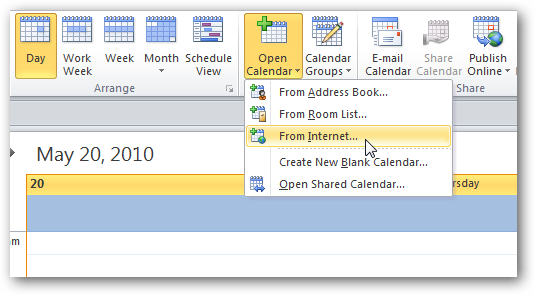
If your mobile device syncs with a cloud calendar service (i.e. Google Calendar or iCloud), you are better off adding the Gates Cambridge Scholars' Calendar to that cloud service, and then syncing your device with that service. That said, if you'd like to subscribe to the calendar on your device directly, see below for iOS and Android.
To subscribe on an iOS device, simply visit this Web page, and tap on this
link. Then tap "Subscribe" on the pop up.
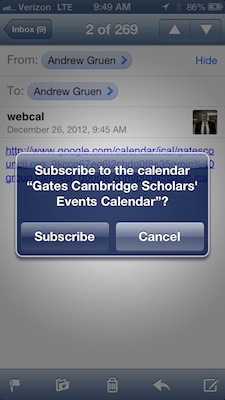
On Android, you must subscribe to the Gates Cambridge Scholars' Calendar using your Google Calendar account on your computer. Please see the instructions at the top of this page under Google Calendar.